Data Segments
Basis DSP offers access to third-party audience, contextual, and brand safety segments for DSP tactics. You can download a catalog of available segments before creating a campaign to help inform your decisions during planning.
These catalogs are available for download on the Data Segments tab in the Inventory Directory. The Status column indicates if a catalog is available for the segment type, and the Created On column indicates when the catalog was last updated.
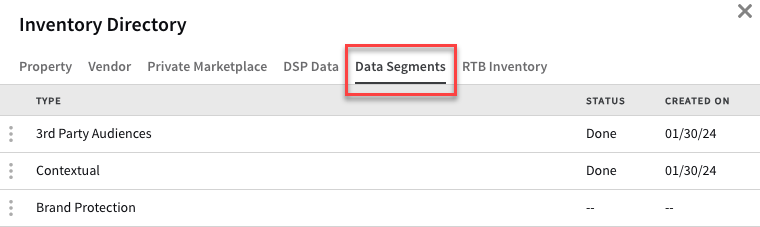
-
To create a new catalog or update the existing catalog with the latest segments, select the segment type's Options [
 ] menu, then select Generate. You'll receive a notification when the file is ready for download.
] menu, then select Generate. You'll receive a notification when the file is ready for download.
-
Select Options [
 ] > Download to download a CSV file containing a list of all available segments for the data segment type.
] > Download to download a CSV file containing a list of all available segments for the data segment type.