Audience
![]()
Check out our AdTech Academy Course to learn more!
On the Audience tab in the Tactic Editor, select the audiences that you want to target and configure the targeting rules.
Audience targeting reaches pre-built audiences, either built with your own audience pixels or provided by third-party data providers. A third-party audience could target users based on demographics such as gender, age, languages spoken, personal interests, or household income.
Audience capture lets you create audiences based on users who clicked the ad or users that triggered a conversion for the tactic.
Audience Targeting
First, select the type of audience that you want target:
-
My Audience: Audiences created using audience pixels. All audience pixels that belong to the tactic's brand appear in the list. See Creating Audience Pixels for more information.
-
CRM Audiences: Audiences created using CRM data. See Creating CRM Audiences for information about uploading CRM lists.
-
3rd Party Audience: Pre-built audience groups provided by third-party data providers.
You can download a list of available third-party audience segments from the Inventory Directory. See Data Segments.
-
Audience Set: Audiences and targeting rules that were saved in the past by your organization. See Audience, Location, and Segment Sets for more information.
Audience Targeting Rules
Select Add [![]() ] next to an audience to add it to the tactic's targeting. If you're targeting more than one audience, use rule logic and grouping to set up your targeting rules.
] next to an audience to add it to the tactic's targeting. If you're targeting more than one audience, use rule logic and grouping to set up your targeting rules.
Audience, contextual, and brand protection rules can use AND/OR logic between segments to create complex rules to determine what a tactic should target.
- And: The adjacent segments or groups must both apply.
- Or: Either adjacent segment or group can apply.
For example, users have to be in both the Trendy Youth and Big City Youth audiences for this audience rule:
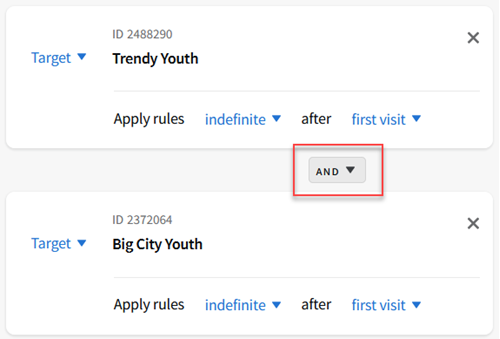
This rule targets users who belong to the either the SUVs/CUVs audience or the Electric SUVs and Crossovers audience:
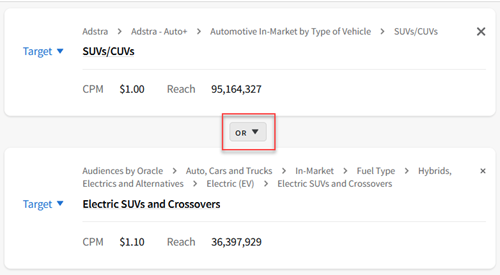
Use the Exclude option to specifically not target a segment. For example, this rule targets the Campaign audience but excludes people aged 65+.
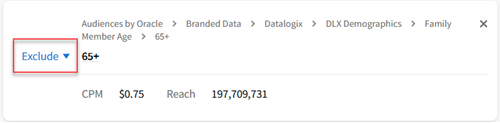
To build more complex rules, combine audiences into groups and apply logic between the groups.
For example, this rule targets users who are both female and employed in any of the fields of science and biotech, engineering and architecture, or IT:
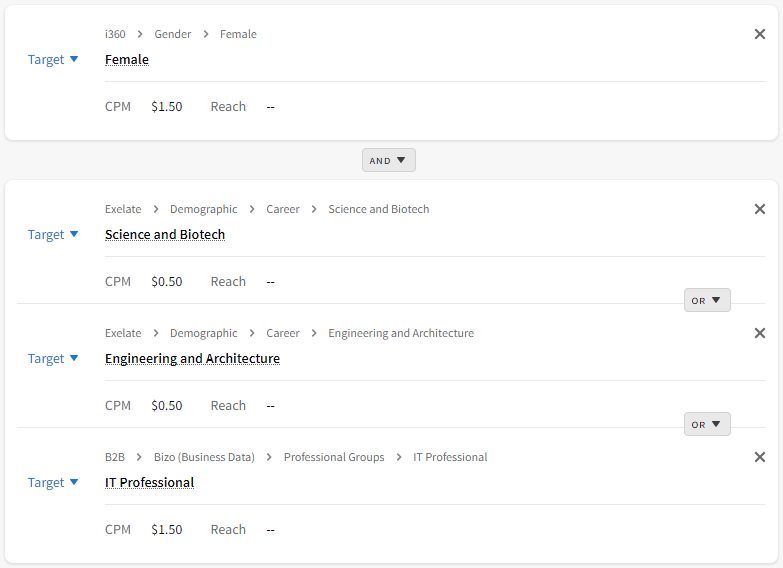
My Audience Time Frames
For first-party audiences, you can choose how long users will be targeted. For example, you may want to retarget users for a specific number of days after they visit your site, and then stop. You can set this window of time from the first time they visit your site, or from the most recent time they have visited your site.
After you add a first-party audience to the audience rule, use the dropdowns to apply time frame rules.
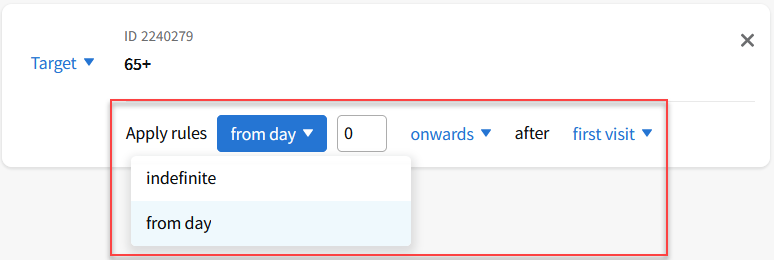
Hidden and Unavailable Audience Segments
Third-party providers sometimes retire previously available segments. When this happens, the segment will appear as hidden or unavailable. See Hidden and Unavailable Segments for more information.
Related Audiences
Related audience modeling analyzes 3rd-party audiences to identify those that are similar to your audiences. You can then select from a list of similar audiences to extend the reach of your campaign. See Related Audiences for more information.
Archived Audiences
If a first-party audience is archived before the tactic's end date, the tactic will continue bidding on impressions from that audience. You'll see a warning on the My Audience tab.
Audience Sets
When you've arranged your audiences and logic in a way that you might want to use again, you can save them as a set. A set includes:
- one or more audience
- target/exclude rules
- AND/OR targeting relationship between the audience rules
You can use a set in as many tactics as you like.
If you apply a set to an existing tactic, the set overwrites all previously existing segments.
See Audience, Location, and Segment Sets for details.
Audience Capture
![]() Check out our AdTech Academy Course on Audience Capture to learn more!
Check out our AdTech Academy Course on Audience Capture to learn more!
You can use your tactics to build audiences from conversions that have been attributed to that tactic o from users who have clicked the creatives in the tactic.
From the tactic editor Audience Capture tab, enable Clicks or Conversions (or both) and choose the audience you want.
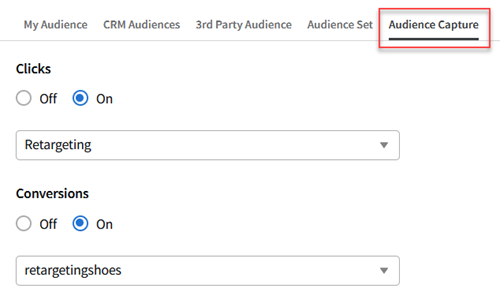
Be sure to set up the creatives and conversions for the tactic.