Dynamic Rate Type Overview
Basis supports dynamic rate types (also known as real-time bidding) with third party services. Campaigns with dynamic line items include planning, tracking delivery, and billing.
Basis caps the total spend (gross) at the contracted cost.
During campaign planning, the inventory units (imps/clicks/CVs), rates, and costs are estimated projections.
Dynamic Pricing Rate - Estimated Examples
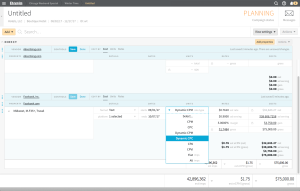
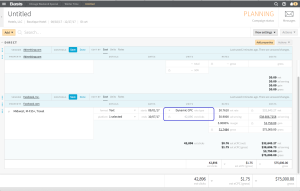
Basis automatically suggests rate types by advertiser channel: Search - Dynamic CPC, Social - Dynamic CPM
Basis supports dynamic cost and delivery data upload on the Delivery tab. You can upload and map delivery sources to line items. The upload assists in monitoring the campaign performance and calculating pacing. The performance tracks the placements of the line items with ad serving for campaign performance.
As you monitor the campaign, maintaining the data upload from the third party keeps the billing information updated. The upload also monitors the campaign performance. The performance tracks the placements of the line items with ad serving for campaign performance.
Analytics displays estimated impressions or clicks. The estimated rate also displays up to eight (8) decimals in the tooltip to illustrate the full calculations for the number of imps or clicks.