Mapping Delivery Sources to Line Items
It can take up to 45 minutes for changes to take effect in Analytics.
Map delivery sources to line items on the campaign's Delivery tab. You must link sources or upload them before mapping.
If you map one delivery source to multiple items, the data may be counted twice. For example, this can occur if the line items have overlapping flight dates. You can manage delivery source metrics to avoid double counting. See Selecting Delivery Source Metrics for more information.
For delivery sources with dynamic pricing, we recommend mapping to a single line item to avoid duplicate counting.
To map a delivery source to a line Item:
-
Go to Main Menu [
 ] > Campaigns.
] > Campaigns. -
Select the campaign, then select the Delivery tab.
-
Select the line item from the list on the left. Mapped delivery sources move to the top of the list on the right.
-
Select Add [
 ] next to the delivery source to map it to the selected line item. To map all available sources, select Select all.
] next to the delivery source to map it to the selected line item. To map all available sources, select Select all.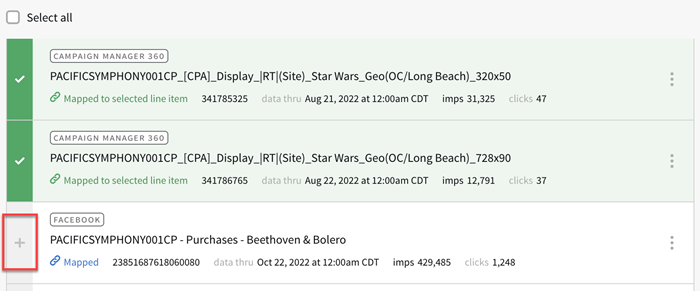
Basis does not support mapping uploaded Facebook, Google Ads, LinkedIn, or TikTok sources to DSP line items.
-
Select Save when finished.