Line Item Framework
A line item describes the essential digital ad information. The
Campaign Page - Line Item Examples
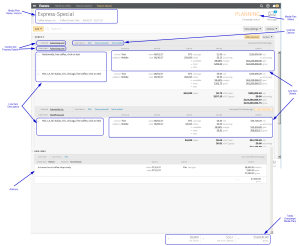
The ad options create line items. The ad and line item details integrate with the campaign brands, targets, vendors, and rate. The format and platforms support digital ads as inventory (units) changes across the vendors. With multiple vendors, the targeting options also changes.
Targeting places the ads to reach audiences based on demographics. The vendors review the available inventory and adapt based on format, ad size, and platform. The multiple ad options increase the available inventory for the same or multiple brands. These flexible options improve the optimization of the brand’s advertising goals.
The special characters <, >, and " are unavailable as part of the line item name and description. This prevents issues with potential third party service errors.
Media Plan Index
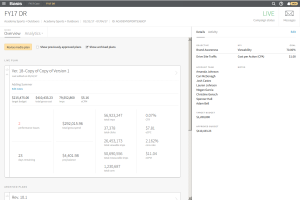
Line Item - Vendor and Property Example
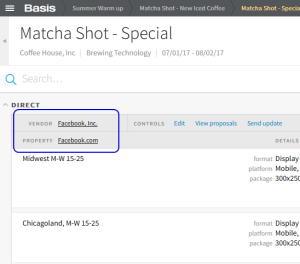
The Edit mode launches a new line item. The Options [![]() ] menu provides Add line item selection. The Option Menu also supports Copy All, Copy, Duplicate, and Delete functions.
] menu provides Add line item selection. The Option Menu also supports Copy All, Copy, Duplicate, and Delete functions.
Line Item - Details Example
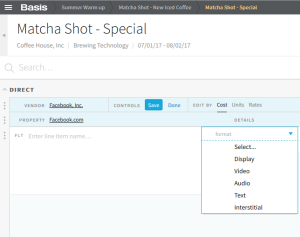
Line Item - Dates Example
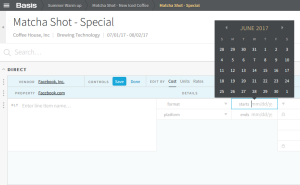
Line Item - Units Example

Media Plan - Line Item Fields
