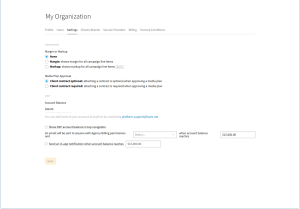Account Balance
The Account Balance displays the funded amount. If you have Billing permissions you can view the balance and communications (Notification and/or email) options under the Settings tab. The buyer adds funds to the account by contacting platform.support@basis.com. (For other questions, Submit an Issue to Basis Support.)
Configure your organization's communications, including displaying the account Balance icon, email selections, and Notification thresholds.
| Configuration | Description |
|---|---|
|
Show DSP account balance in top navigation |
Enables buyers to view the DSP account balance on the top navigation menu |
|
Configure email messages to account team members and balance |
Enables email recipients when the DSP account balance reaches to a specified amount Select... account team member Enter account balance amount in the field |
|
Send a notification when account balance reaches a specified amount |
Enables buyers to receive a Notifications when the DSP account balance reaches to a specified amount Enter account balance amount in the field |
For more details on Basis Notifications and private emails, refer to Communicating within Basis.
The minimum account balance amount must be higher than $0.00. The maximum amount must be less than $1,000,000.00.
Click Save to store the organization's configurations.
Top Navigation Menu - Balance Icon

My Organization - Settings Tab