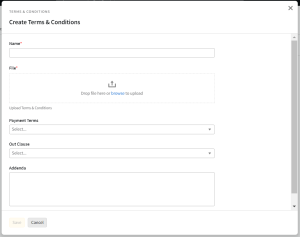Creating Terms & Conditions
You must have Payment Terms permissions to create and manage Terms & Conditions.
Terms & Conditions refers to the legal agreement and relationship between the buyer and the vendor. It's a contract that includes payment details and accompanies an insertion order (IO). Basis provides a standard Terms & Conditions, but you can create a custom one for your organization.
Only one agreement can be active as the default for your organization at a time, and you must have active Terms & Conditions to send IOs.
At the vendor level, you can select a different default or create new terms specific to that vendor. See Setting Up Vendor Terms & Conditions for more information.
You can also create terms for specific clients. See Creating Client Terms & Conditions for more information.
To create Terms & Conditions for your organization:
-
Go to Main Menu [
 ] > My Organization.
] > My Organization. -
Select the Terms & Conditions tab:
-
Click Create new:
-
Enter a Name for the contract.
-
Attach a file to upload the Terms & Conditions file.
-
Enable Make active to set these Terms & Conditions as the default for future insertion orders.
-
Select the Payment Terms:
- Due on receipt
- Net 30
- Net 60
- Net 90
- Net 120
- Other
-
Select the Out Clause: Standard or Custom.
-
Include any additional information in the Addenda text box.
-
Click Save to create your new Terms & Conditions.