Adding Channels to a Media Plan
Add Direct, Search, Social, Programmatic Guaranteed, and DSP channels to media plans to start building out line items.
To add a channel to your media plan:
-
Go to Main Menu [
 ] > Campaigns.
] > Campaigns. -
Select the campaign and media plan.
-
Select Add, then select the type of channel that you want to include in the plan:
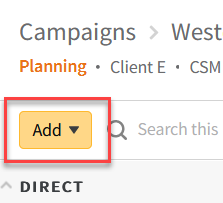
-
Direct
-
DSP
-
Programmatic Guaranteed
-
Search
-
Social
-
-
After adding channels to the media plan, add properties and then create new line items.
To remove a channel:
-
Select Delete [Channel] above the channel, to the right of the Add properties button.
-
For DSP, select DSP Actions > Delete DSP.
-
For Programmatic Guaranteed, select DSP Actions > Delete programmatic guaranteed.
-