Basis to Strata at Approval
For Strata users, the approval of a media plan and export from Basis to Strata occurs separately. At approval the campaign requires the estimate ID and billing code.
To approve and export a media plan from Basis to Strata:
-
Go to Main Menu > Campaigns.
-
Select a campaign.
-
Select a media plan.
-
Select Action > Approvals in the upper-right corner. The Approvals side panel opens.
-
Click Approve Plan for a proposed media plan. The Approve Plan page appears.
-
On the Approve Plan page, enable Export to Strata.
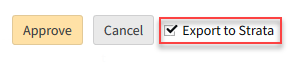
-
Click Approve. Basis sends the media plan to Strata. Strata receives the approved campaign.
A 30 second delay may occur between Basis client approval to Strata receiving the media plan.
Basis and Strata integration requires the vendor ID. A vendor missing the Strata vendor ID will not export. Basis shows the vendors missing the required IDs.
When errors occur during media plan export, Basis shows messages. You can download (CSV) the error and the status.