Strata Overview
Basis integrates with the FreeWheel Buy Management System (Strata) with media planning and billing. The Basis media plan is available in Strata along with the client billing and vendor payment data. The buyer enters the Strata Vendor ID in the Vendor Inventory Directory and the Estimate ID under the campaign details. The Strata ERP billing information appears under the My Organization profile.
The Basis media plan (net and gross) including ad serving and add-ons integrate with Strata.
By default, Strata uses Basis' net costs for both its net and gross fields. If your campaigns margin and markup and you want to send both of these costs to Strata, you must have the Enhanced permission setting for Costs Exported to Strata. You can check your permissions in My Organization > Settings. If you need to change this setting, contact your Customer Success Manager.
Strata receives the line items from Basis to create placements. The Basis campaign ID equals an estimate ID in Strata. A buyer enters the Strata estimate ID under the campaign details. At Basis approval, Strata receives the media plan. The live campaign data links between Basis and Strata as of approval.
When a revision occurs on a Basis media plan, the line item changes are re-exported to Strata at client approval. The updated Basis placements appear in Strata, replacing all Strata values.
The Basis to Strata integration supports creating the billing data by integrating the Strata ad server IDs. Strata receives the data via Basis to create Strata client billing and vendor payment invoices.
Basis to Strata Integration Workflow - Planning
In the integration workflow, Basis and Strata systems align throughout the campaign planning. (The vertical arrows on the workflow indicate where the items align between Basis and Strata.)

Planning
Basis and Strata integration requires that the Estimate ID’s media type matches the vendor ID’s media type for all vendors in a media plan including the line item, ad server, and add-on.
The Basis to Strata integration supports the export of the campaign media plan. Basis exports the media plan (net and gross) to Strata after approval as individual line items. The line item fields match the placements between the Basis and Strata System.
At approval, the Strata estimate ID is confirmed. The media plans are sent directly to Strata and each line item creates a placement in their System. When a buyer adds more than two line items to one vendor, then a single order is created in Strata with two placements. The Strata vendor ID indicates the specific vendor for the two placements.
The Basis media channels, ad serving, and add-on line items appear as individual placement types in Strata.
For Strata placements with a flat rate, Basis sends the net rate and cost. (Media Costs in Strata)
The rate type formats varies slightly.
Approval
For Strata users, the approval of a media plan and export from Basis to Strata occurs separately. At approval the campaign requires the estimate ID and billing code.
To approve and export a media plan from Basis to Strata:
-
Go to Main Menu > Campaigns.
-
Select a campaign.
-
Select a media plan.
-
Select Action > Approvals in the upper-right corner. The Approvals side panel opens.
-
Click Approve Plan for a proposed media plan. The Approve Plan page appears.
-
On the Approve Plan page, enable Export to Strata.
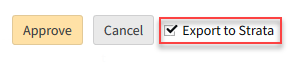
-
Click Approve. Basis sends the media plan to Strata. Strata receives the approved campaign.
A 30 second delay may occur between Basis client approval to Strata receiving the media plan.
Basis and Strata integration requires the vendor ID. A vendor missing the Strata vendor ID will not export. Basis shows the vendors missing the required IDs.
When errors occur during media plan export, Basis shows messages. You can download (CSV) the error and the status.
Add-ons
Basis to Strata supports integrating add-on line items. Basis sends the add-on(s) to Strata after client approval from the media plan as individual line items. The line item fields match between the Basis and Strata System placements.
Ad Serving
The Basis to Strata supports integrating the ad serving line items. Basis sends the ad serving line item to Strata after approval. The line item fields and placements match between the Basis and Strata System.
When Campaign Manager 360 is applied to a line item, Basis creates multiple placements per ad serving vendor.
Example: Basis Media Plan with Ad Serving Export to Strata
Number of line items: 3
Ad Server: Campaign Manager 360 applied to 2 line items
Strata system receives a single order for Campaign Manager 360 with two placements based on the above table.
Select the vendor ID for the ad servers under the Billing tab under My Organization. The Strata ad server IDs are required in billing reports.