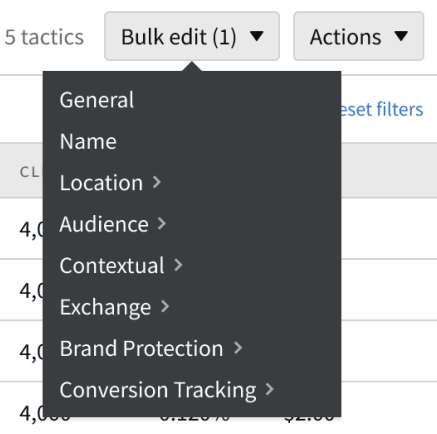Editing Groups and Tactics in Analytics
You must have the DSP Execution permission to edit DSP groups and tactics.
Edit DSP groups and tactics directly from the Analytics tab as you're reviewing a campaign's performance. Use bulk editing to apply the same changes to more than one group or tactic at the same time.
You can also open the Edit Group modal or the Tactic Editor from Analytics: select Options [![]() ] Edit to the left of a group or tactic. For DSP tactics, select Optimize performance to open the DSP Optimize modal.
] Edit to the left of a group or tactic. For DSP tactics, select Optimize performance to open the DSP Optimize modal.
To edit a group or tactic:
-
Go to Main Menu [
 ] > Campaigns.
] > Campaigns. -
Select a campaign, then select the Analytics tab.
-
Hover over the group or tactic that you want to edit. The Edit [
 ] button appears in the Status, Budget, Start Date, or End Date columns.
] button appears in the Status, Budget, Start Date, or End Date columns.-
Click Edit [
 ] in the column that you want to change.
] in the column that you want to change. -
Update the group or tactic's status, budget, start date, or end date.
-
Click Save to apply your changes.
-
To bulk edit groups or tactics in Analytics:
-
On a campaign's Analytics tab, select the groups or tactics that you want to apply changes to.
-
Select Bulk Edit in the upper-right corner, then select the details that you want to change. See Bulk Editing Groups and Bulk Editing Tactics for more information about these options.