Line Items Page
The Line Items page lists all of your media plan line items in one place so you can assess campaign performance. Select whether you want to view Gross or Net values, customize columns to select the metrics that you want to view, and apply filters to identify line items that require attention.
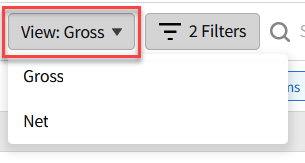
See Viewing a Line Item's Performance Graph and History, and Exporting Line Item Data for more information about the Line Items page.
To customize your Line Items page, see Customize and Save Views.
The Line Items page includes the columns listed in the following table.
| Column Name | Description | Calculation |
|---|---|---|
|
Line Item |
The name of the line item. Select the name to open the line item's media plan. |
|
|
Campaign |
The name of the campaign that the line item belongs to. |
|
|
Campaign ID |
The campaign ID. |
|
|
Client |
The campaign client. |
|
|
Brand |
The campaign brand. |
|
|
Plan Name |
The name of the media plan. |
|
|
Campaign Status |
The campaign's status: Planning, Live, or Approved. |
|
|
Channel |
The advertising channel (for example, DSP). |
|
|
Start Date |
The first day of the campaign. |
|
|
End Date |
The last day of the campaign. |
|
|
Pacing (Net view) |
Pacing based on Net Media Spend numbers. |
(Net Media Spend up to Yesterday + (Yesterday's Net Media Spend * Days Remaining including today)) / Days Remaining including today |
|
Pacing (Gross view) |
Pacing based on Gross Total Spend numbers. |
(Gross Total Spend up to Yesterday + (Yesterday's Gross Total Spend * Days Remaining including today)) / Days Remaining including today |
|
Pacing (7D AVG) |
Available for Net view only. Pacing based on the average Net Media Spend over the last seven days (excluding today). If the line item has fewer than seven days in flight, pacing is based on the average for the total days in flight (excluding today). |
((Net Media Spend up to Yesterday) / (7-day average Net Media Spend * Days Remaining including today)) / Net Media Contracted |
|
Daily Target |
Target Spend amount per day. |
(Net Media Contracted - Net Media Spend up to Yesterday) / Days Remaining including today - or - (Gross Total Contracted - Gross Total Spend up to Yesterday) / Days Remaining including today |
|
Yesterday's Spend |
Yesterday's spend. "Yesterday" always specifies the day before the current day and is independent of the selected date range. |
|
|
Daily Difference |
Difference between the Daily Target and the yesterday's spend. |
|
|
KPI Type |
The metric used to evaluate the success of the line item. For example, CPM, CPC, Imps. |
|
|
KPI Goal |
The target value for the line item to achieve. |
|
|
To KPI Goal |
The rate to which a campaign is hitting the KPI Target. The calculation is adjusted depending on KPI Type. |
For CPC and CPA the To KPI Goal = target / actual For CTR the To KPI Goal = actual / target |
|
Total Contracted |
Total contracted amount in USD. |
|
|
Spend (Net view) |
Amount spent on media excluding margin or markup and ad serving spend. |
Net Inventory Spend + Net Data Spend + Net Add-On Spend |
|
Spend (Gross view) |
Amount spent on media and ad serving, including margin or markup (USD). |
Gross Media Spend + Gross Ad Serving Spend |
|
Rate Type |
The cost structure of the campaign. See Rate Types. |
|
|
Units Contracted |
The number of units ordered for the campaign. |
|
|
Units Delivered |
The number of units delivered for the campaign. |
|
|
Impressions |
The number of impressions won. |
|
|
Clicks |
The number of clicks. |
|
|
Views |
The number of views. |
|
|
Conversions |
All click-through and view-through conversions. |
CTC + VTC |
|
Reviewed |
Date specified that the line item was last reviewed. Hover on the date for more information. |
|
|
Remind On |
Date specified to remind campaign team to review the line item. Hover over the date for more information. |