Creating Vendors
Vendors are managed by your organization. If you have Vendor Management permissions, you can create or edit vendors.
To create or edit a vendor:
-
Go to Main Menu [
 ] > Inventory Directory.
] > Inventory Directory. -
Select the Vendor tab.
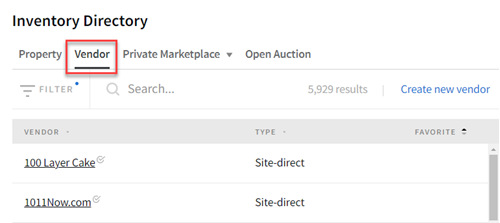
-
Select Create new vendor.
-
Enter the Name of the vendor.
-
Enter the URL.
-
Select the Vendor Type:
-
Site-direct
-
Parent Company
-
Network
-
Rep Firm
-
-
Select Create to save the new vendor.
Editing Vendors
If you have Vendor Management permissions, select a vendor to edit its Properties, Contacts, Payee information, and Notes. If you have Vendor Payment Terms permissions, you can also managing this vendor's Terms & Conditions.
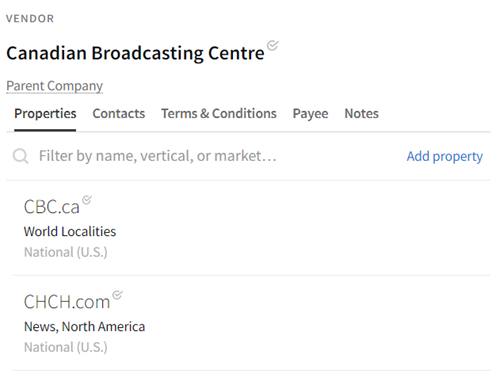
-
See Creating New Properties to learn more about setting up vendor properties.
-
See Creating a Contact for more information about adding vendor contacts.
-
See Setting Vendor Terms & Conditions to learn more about creating and setting default terms for this vendor.
-
See Creating and Managing Payees for more information about the Payee tab.