Billing Reports - Integrating with FreeWheel
See the Integrating with FreeWheel for Billing Quick Reference Guide for more information on how to integrate the FreeWheel Buy Management System (Strata) with Basis, automatically transfer campaign data, and get automated billing reports.
The Basis and FreeWheel Buy Management System (Strata) integration provides automated billing reports. The Basis media plan data exported to Strata assists with client orders and vendor payment invoices. The billing reports are available to the buyer for tracking and reconciling the data with the Strata. Strata users have the option to manage their billing reports or integrate with a third-party ERP, such as Advantage.
Exporting Basis Media Plan to Strata
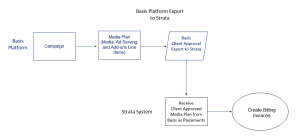
The client orders and vendor billing reports from Basis exports to Strata. As a user with Billing permission, you export the approved media plan to Strata. The specific fields integrate with the Strata vendor, estimate, and ad server IDs of a media plan. The applicable code IDs are stored throughout the Platform and identical with Strata . With the exported data, the billing reports are automatically available in Strata.
The Strata account, credentials and connections are under the Billing tab (My Organization). You confirm or select the Strata IDs under the Campaign Details, Service Providers tab (My Organization) and the Vendor details (Inventory Directory). At media plan approval, confirm or edit the Strata estimate ID under the campaign details. The Strata ad server code IDs are available under the Billing tab.
Based on your permissions for Billing, Client Approval and Vendor IOs, Planning, and Vendor Management, you have access to the Strata codes.
For more information regarding integrating with Strata, credentials, or ad server IDs, contact your Customer Success Manager.