Metric Field Names
The index of data field names is available in the left pane. The default order of the fields is by Measure, Level, and Time. Select the available fields by double-click or drag and drop the field in the Layout Configuration zones.
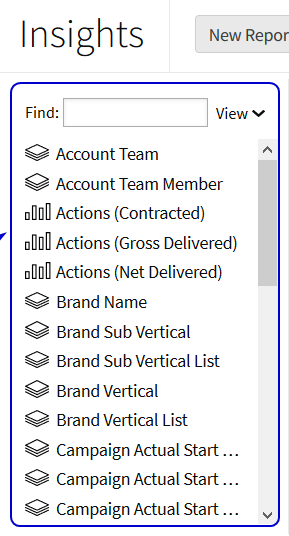
The Level fields are placed on the rows or columns zones. The Measure fields are placed in the measure zones. Place the measure fields in sequential order (in business process), if applicable. The groupings of the zones impact the totals under the Report Options. The subtotals and grand totals appear at the bottom of the report.
Clicking the drop menu (v) next to the field name provides additional options.
Level and Time Fields
- Add to Report - Moves field to the Layout Configuration (rows, columns, measures)
- Filter... - Limits the field by value or type
- Tell me about... - Provides field details
- Set Hidden - Conceals the field name from the View
The Measure Fields drop menu include the Create Calculated Measure... supports configuring custom formulas, as well as the option to add to a report, filter, learn more, or hide.