Group Budget Optimization
![]()
Check out our AdTech Academy Course to learn more!
Group budget optimization (GBO) automatically allocates the budget between tactics based on performance by KPI or tactic ranking.
Optimizing by KPI allocates the group’s budget to the best-performing tactics while taking delivery into account to make sure that the group paces properly.
Optimizing by tactic ranking makes sure that certain tactics spend more than others. GBO allocates the budget to the top-ranked tactic, but this doesn’t guarantee that it spends more than any other tactic in the group. It spends as much as it can based on the group's settings, and then the budget is allocated to the next tactic.
We recommend using KPI-based GBO because it optimizes spend towards a specific goal.
When GBO is turned on, there’s an initial learning period during which the optimizer determines the tactics' potential daily spend. When the tactics reach a minimum threshold of $20 in spend, 10,000 impressions, or 5 events such as clicks, conversions, or acquisitions (for KPI-based optimization only), a model is created, and GBO starts to distribute the budget among tactics.
During the learning period, tactics use their default budgets, and you can still change them. When GBO takes effect, it overrides tactic-level budgets, and you can no longer edit them. New tactic budgets are calculated once a day at approximately 1:45 AM ET.
To use group budget optimization:
-
Go to Main Menu [
 ] > Campaigns.
] > Campaigns. -
Select the campaign and media plan.
-
Edit a group or create a new one.
The group should include at least two tactics for GBO to be able to distribute the budget.
-
Enter the group's Budget Amount and select the Budget Type:
-
If the Budget Type is All Time, you cannot turn on GBO unless you also turn on group pacing. If pacing is turned off, GBO also turns off.
-
If the Budget Type is Daily, you can use GBO with pacing turned on or off.
-
-
To allocate budget based on tactic performance, select KPI based under Group Budget Optimization.
-
Select the Optimization KPI:
-
Cost-Per-Acquisition (CPA)
-
Cost-Per-Click (CPC)
-
Cost-Per-Completed-View (CPCV)
-
Cost-Per-Mille (CPM)
-
Click-Through Rate (CTR)
-
Delivery
-
Video Completion Rate (VCR)
-
-
-
To allocate the budget based on tactic ranking, select Manual ranking. GBO prioritizes higher ranked tactics when distributing the budget.
-
Select Set tactic ranking to view and change the order of the tactics.
-
Use the dropdown menus in the Ranking column to assign a rank to each tactic. You can also click-and-drag tactics to reorder them.
-
Select Save ranking.
-
-
Enter the Minimum Daily Tactic Budget. This is the lowest amount that GBO can reduce a tactic’s daily budget to. If this amount is blank or $0.00, GBO can reallocate the tactic’s entire budget, and tactics with poor performance might stop spending.
You can also set the minimum daily budget for an individual tactic in the Tactic Editor.
-
Save the group. Review the group's optimization status on the Analytics tab. For each tactic, the GBO Daily Budget column shows if the optimizer is still in learning mode. When it creates a model, this column shows the effective budget that the optimizer determined for that tactic.
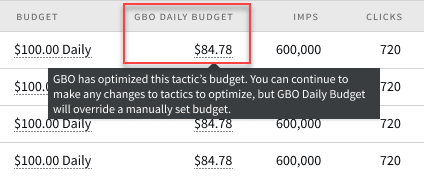
Important Notes
-
Low Scale: GBO does not and cannot impact scale unless the budget restricts it. If a tactic is suffering from low scale (unrelated to the total budget), we recommend modifying the tactic's settings.
-
Significant Increase in Scale: If you see a significant increase in scale for specific tactics, we recommend setting the minimum budget at the tactic level to force GBO to catch up to the new scale.
-
Pacing: GBO relies on DSP pacing. If your tactic strategy doesn't work well with pacing, it will likely not work with GBO.
-
Dayparting: GBO doesn't account for dayparting. Using GBO and dayparting together results in underspend.
-
Short Flight Dates: Due to the learning period required for GBO to optimize group budgets, we don't recommend using GBO for groups with short flight dates.
-
Accounting for CPM: If you notice that GBO favors high-CPM tactics, we recommend manually adjusting CPM bid ranges or adding a minimum budget to the tactics that you want to allocate more of the budget to.
-
Copying Groups: Copies of groups don't include optimized budgets and will go through the learning period again. After the necessary thresholds are met, the budgets will be optimized.
See Frequently Asked Questions (FAQ) for more information.