Political Campaigns
![]()
Check out our AdTech Academy Course on Sensitive Categories!
Digital advertising that includes a paid political endorsement must follow certain policies as outlined by the Digital Advertising Alliance (DAA). This includes ads that advocate for or against the election of candidates to office or ballot measures. Review the DAA's Application of the Self-Regulatory Principles of Transparency & Accountability to Political Advertising (PDF) and Political Ad Icon & Ad Marker Creative Guidelines (PDF) for more information.
If you're running a political campaign in Basis, you must set up your ads to comply with the DAA's self-regulatory principles. You can also set up your DSP tactics to target congressional districts or state legislative districts.
Filter private marketplace (PMP) deals by the Political Accepted vertical to find PMP deals that allow political ads to serve.
Political Ads
To adhere to the DAA's self-regulatory principles, political ads in digital spaces must include the DAA Political Ad icon and a notice that discloses information about the political advertiser.
The DAA Political Ad Icon
The DAA Political Ad icon indicates that an ad is a paid political advertisement. This icon appears either above or within an ad and must be accompanied by the text "Political Ad". Depending on the size of the ad, this text may only appear when a user hovers over the icon. Clicking the icon takes the user to an automatically generated webpage that contains the political disclosure notice and any other required information.
![]()
Political Disclosure Information
Political ads must include a notice that discloses information about the advertiser in order to comply with transparency regulations. As outlined by the DAA, the notice must include:
- The name of the political advertiser
- Contact information such as a telephone number, physical address, or web address
- Any other information required by federal or state law
- Link to a government database of contributions and expenditures for the advertiser, if applicable
- Any disclaimers required by state or federal law
- Names of the advertiser's CEO, executive committee, board of directors or treasurer
This information appears on a separate webpage that the user is taken to when they click the DAA Political Ad icon.
Creating Political Ads in Basis
See Uploading Political Ads to learn how to create political ads.
When you upload a creative in Basis, apply the Sensitive Categories > Political (Elections) brand vertical to indicate that it's a political advertisement. The ad will include the DAA Political icon and a link to the disclosure notice web page. When you apply this vertical, additional fields for the required disclosure information appear in the ad's details.
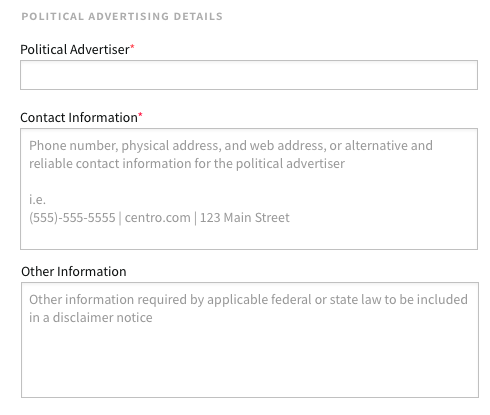
If you apply the Sensitive Categories > Political (Elections) vertical to a brand, you can add the political advertising details at the brand level. These details apply to every creative that is uploaded for the brand, but can be edited for individual creatives as required. See Creating a New Client for information about creating brands.
If the ad is for a politically related issue that does not fall under the DAA Self-Regulatory Principles or state legislation related to political advertising, use the vertical Sensitive Categories > Political Issues (Non-Election) instead. For example, "get-out-the-vote" campaigns and advocacy regarding legislation fall under this category. These ads don't require additional political advertising details.
After you upload political ads, link them to tactics in your political campaign.
Geopolitical Locations
Target US congressional districts and state legislative districts when you set up your tactic's location targeting rules. See Targeting Geopolitical Locations.