Adaptive Deal Bidding
When you add multiple deals to a tactic, it can be difficult to determine an appropriate bid because prices can vary, even for inventory for the same deal. For example, you may see a private auction deal with a price of $2.00, but the actual floor prices in each bid request range from $2.00 to $4.50. If the tactic has a default bid of $2.00, it might not consistently win impressions. See Deal Details to learn more about deal prices.
Adaptive deal bidding uses the floor price in the bid request to determine how much the tactic bids. For example, if the tactic has an adaptive deal bid of 1.20x, then it will bid 1.20 times (or 20% more than) the floor price that it sees in each bid request. This allows the tactic to target multiple deals without bidding too much on lower-priced deals or excluding higher-priced deals, and bidding appropriately on Run of Network deals that have varying floor prices.
Adaptive Bidding Example
A tactic has a default bid of $2.00, uses an adaptive deal bid of 1.50x the floor price, and has a maximum bid of $5.00. It targets two private auction deals: one has a price of $2.00, and the other has a price of $3.00. The actual floor prices that the tactic sees in bid requests for these deals are:
-
$2.00
-
$2.40
-
$3.00
-
$4.50
The effective bids for each impression are:
-
$2.00 floor price x 1.50 adaptive bid = $3.00. This is less than the tactic’s max bid, so the tactic bids $3.00.
-
$2.40 floor price x 1.50 adaptive bid = $3.60. This is less than the max bid, so the tactic bids $3.60.
-
$3.00 floor price x 1.50 adaptive bid = $4.50. This is less than the max bid, so the tactic bids $4.50.
-
$4.50 floor price x 1.50 adaptive bid = $6.75. This is greater than the max bid, so the tactic bids the max bid price of $5.00 instead.
The eCPM of the tactic is $4.025 (($3.00+$3.60+$4.50+$5.00) / 4).
If you want to try to win more impressions while the tactic is running, you could raise the adaptive bid amount to 1.75x. If you want to try to lower the tactic’s eCPM, you could decrease the adaptive bid to 1.25x.
If Also target impressions that are outside of Deal IDs is turned on for this tactic, then it uses the default bid of $2.00 on open market impressions.
Using Adaptive Deal Bidding
You need to add deals to the tactic before you can turn on adaptive deal bidding. See Private Marketplace (Tactic Editor) for more information.
After turning on adaptive bidding, you need to enter the Max Bid for the tactic. Max Bid acts as a safety net that limits the price that the tactic can bid on impressions.
To use adaptive deal bidding:
-
Go to the Tactic Editor:
-
Select Main Menu [
 ] > Campaigns.
] > Campaigns. -
Select the campaign and media plan.
-
From the tactic's Options [
 ], select Edit.
], select Edit.
-
-
After adding deals on the Private Marketplace tab, select Turn on Adaptive Deal Bidding to turn on adaptive bidding and show the bid amount.
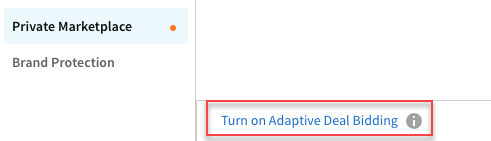
-
Enter the adaptive deal bid, which is how much more than the deals' floor prices the tactic bids. For example, an adaptive deal bid of 1.20x bids 20% more than the deal's floor price.
Adaptive deal bids cannot be lower than 1.00. This would reduce the bid to an amount that's lower than the floor price, and the tactic would never win any impressions for the targeted deals.
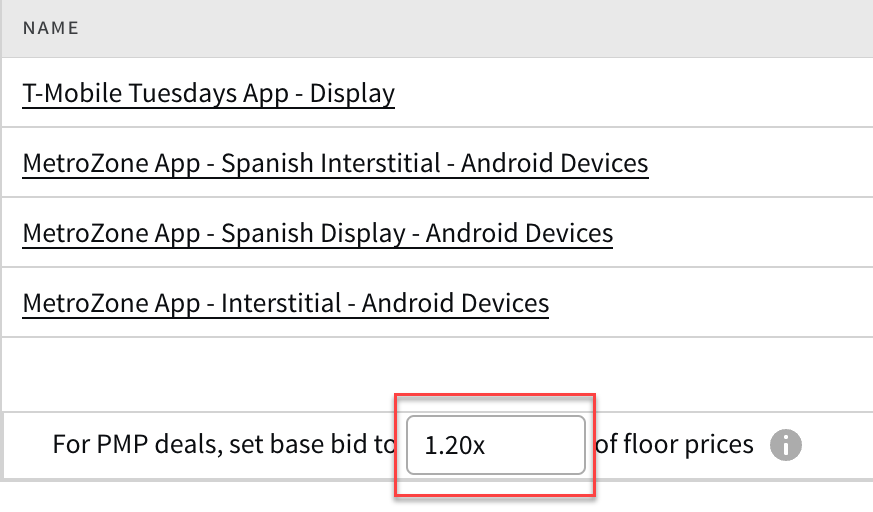
-
While the tactic is running, monitor the tactic's performance and change the adaptive deal bid at any time. Increasing the bid may win more impressions, and lowering it may decrease the tactic's eCPM.
-
To turn off adaptive deal bidding and use the tactic's default bid instead, select Turn off Adaptive Deal Bidding.
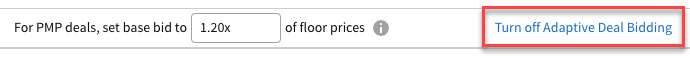
-
-
After turning on adaptive deal bidding, you need to enter the Max Bid on the General tab. See Max Bid for more information.
-
Save the tactic.
Adaptive deal bidding only applies to deals, so if the tactic also targets impressions that are outside of deal IDs, the tactic uses the default bid (or the bid price that's determined by optimization, bid shading, bid multipliers, or other factors).