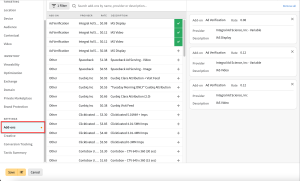Applying Add-Ons to Tactics (Tactic Editor)
Tactic add-ons are additional services that in-house or third-party providers supply for tactics. Before you can include add-ons in tactics, you need to create a service provider. The rate type for tactic add-ons must be CPM.
If you want to apply add-ons to the media plan, see Applying Add-Ons to Media Plans.
Tactic add-ons are included in tactic templates and when you copy tactics (or create a campaign from an existing one that includes groups and tactics).
To apply add-ons to a tactic:
-
Go to the Tactic Editor:
-
Select Main Menu [
 ] > Campaigns.
] > Campaigns. -
Select the campaign and media plan.
-
From the tactic's Options [
 ], select Edit.
], select Edit.
-
-
Select Add-Ons. If there are no available add-ons, create a new one.
-
When you find the add-on that you want to use, select Add [
 ] to add it to the tactic.
] to add it to the tactic.-
To remove add-ons from the tactic, select Delete [
 ]. If you remove an inactive add-on or service provider, you won't be able to add it to the tactic again.
]. If you remove an inactive add-on or service provider, you won't be able to add it to the tactic again.
-
-
Save the tactic. Review the selected add-ons and other settings on the Tactic Summary.