Creating Tactics
![]()
Check out our AdTech Academy Course to learn more!
Every tactic must have a name, default bid, budget, and location target before you can save it. Before you create a tactic, add DSP line items and groups to your media plan. Additionally, tactics must target at least one exchange before they can go online.
For more information about building tactics, see the Tactic Editor Overview.
We recommend creating separate tactics for each of the targeting strategies that you plan to use in the campaign.
To create a tactic:
-
Go to Main Menu [
 ] > Campaigns.
] > Campaigns. -
Select the campaign and media plan.
-
From a group's Options [
 ], select Add tactic. If you need to create a new group for the tactics, see Creating Groups.
], select Add tactic. If you need to create a new group for the tactics, see Creating Groups.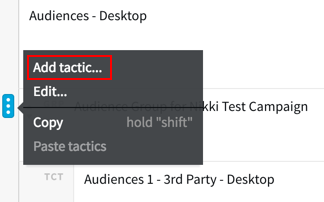
-
On the General tab:
-
Enter the Tactic Name.
-
Adjust the tactic's Default Bid, which is the CPM bid amount ($0.15 - $100.00 USD).
-
Enter the total Budget ($5.00 - $1,000,000.00 USD) and select the budget type: Daily or All time. See General Properties (Tactic Editor) and Setting a Group Budget for more information.
-
-
Select the Start and End dates.
-
On the Location tab, select Add [
 ] to target a location. See Location Targeting (Tactic Editor) for more information.
] to target a location. See Location Targeting (Tactic Editor) for more information. -
Configure any other relevant settings, then select Save when finished. For more information about tactic options, review the Tactic Editor Overview.
Tactics must target at least one exchange before they can go online.