Insights - Configuring a Report
![]()
Check out our AdTech Academy Course to learn more!
The Insights custom reports follow the same filters as your campaign fields. You drag and drop the fields in creating reports across your organization's campaigns in Basis. The layout options include filtering, charts, and maps. You have the option of exporting the report as a .PDF, .CSV, or Excel (.XSLX) file formats. The report name appears on the Layout page. (The default name for a new report is "Untitled".)
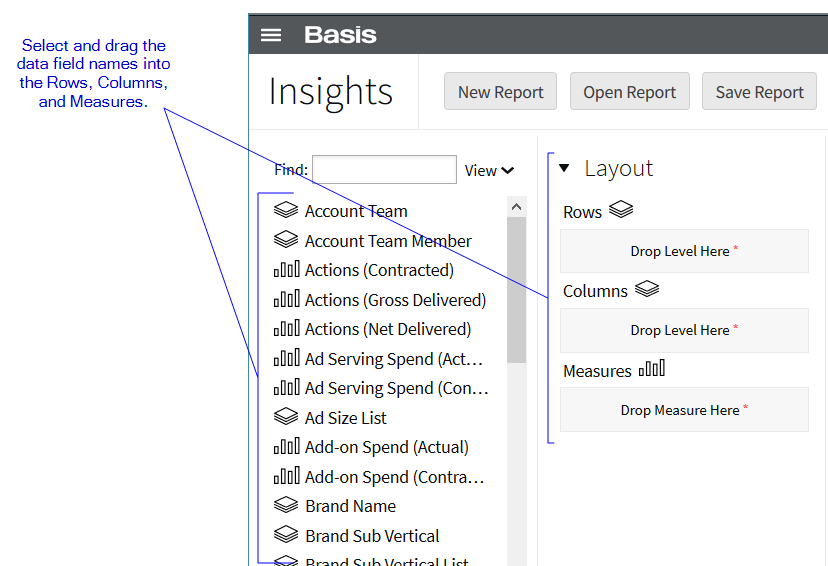
The Layout page includes the following sections in configuring a report:
- Data Through
- Report Functions
- Layout Toolbar
- Metric Field Names
- Layout Configuration
- Report Properties and Options
- Report Filters
- Table Layout