Negotiation Process Overview
The negotiation process between the buyer and seller creates the optimal media plan by proposing and agreeing on a combination of media, units, and budget for the campaign's objective and goals. The process introduces the RFP, generates proposals, provides a space for communication, and creates the final campaign through vendor approval.
Negotiation Process
The negotiation process is as follows:
-
The buyer initiates the negotiation process by creating and submitting the RFP to the vendor.
-
The vendor reviews the details of the RFP to meet the brand’s objective, budget, and goals, and match the available inventory. The vendor then sends an initial proposal to the buyer.
-
The buyer and vendor communicate in Basis to review, merge, and edit line items in a media plan using versioned proposals, until there is an agreement between all parties on line item details, units, and payment terms.
-
After the plan is approved, the buyer initiates the insertion order (IO) based on the approved media plan or sends the accepted media plan to the vendor.
Creating and Sending RFPs
As the buyer, when creating and sending an RFP, select the Vendor and Contacts recipients, enter the applicable information in the Message Body, and submit the RFP Overview that includes the campaign details. You can send the same or custom variations of the RFP to various vendors by sending messages within Basis.
Vendors receive the RFP as an email message, which includes a link to Basis.
Initial Message from the Buyer to the Vendor in Basis

Proposals
The vendor responds with an initial proposal aligned with the campaign goals, which includes a minimum of one property and one line item. A copy of the email is accessible in your Messages.
The buyer compares and merges the proposal to an updated copy. Proposal updates include the variations of the vendor, properties, and line items.
Proposal and Differences Example
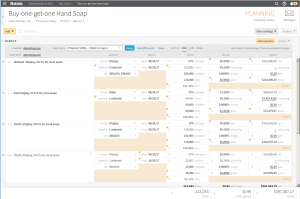
If the campaign is not associated with a vendor, such as when the payee is configured as Insertion Order: Not Applicable, the media plan automatically shows the Approved status after client approval. The negotiation process is not applicable.
The negotiation continues with the proposals until the buyer and vendors approve the media plan. Request for modifications after approval require a revision. The revised media plan follows the negotiation process again for final approval.
Communicating in Basis
Throughout the negotiation process, Basis tracks and stores copies of the proposals and communications in the Message center.
The Dashboard displays the RFP and proposal updates in the Notifications, along with your campaign status, activity feed, and messages. Vendor collaborators can also view the updates.