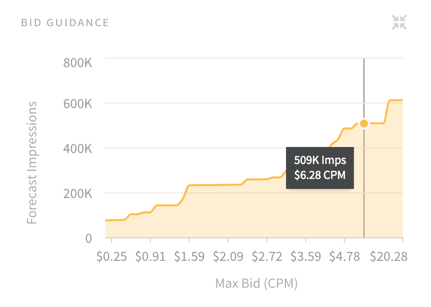Tactic Forecasting and Bid Guidance
![]()
Check out our AdTech Academy Course to learn more!
As you set up a tactic, the DSP predicts the number of impressions that it can win at the default bid price to give you a sense of available inventory.
At the top of the Tactic Editor, you see the number of days left in the tactic's flight, the current spend, the projected spend (up to the all-time budget), the impressions won to date, and the projected available impressions. If there are errors in these calculations, helpful messages appear below the forecast to help you troubleshoot any issues.
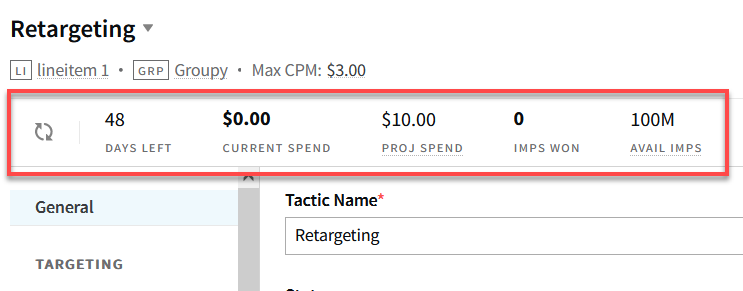
As you make changes to the tactic, the forecast automatically refreshes to show how your changes impact the predicted availability.
Projected Spend and Available Impressions don't update automatically. Refresh the forecast manually to see the new projected spend and impression values.
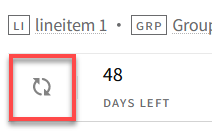
Tactic Forecasting Data
Tactic forecasting incorporates granular information, such as specific flight dates and selected exchanges, to produce more detailed predictions than DSP inventory forecasts, which offer broader estimates to guide tactic planning.
The DSP considers the following factors when calculating projected spend and impressions for tactic forecasts:
-
Location targeting (country, region, city, DMA, ZIP/postal codes, geopolitical districts)
If the tactic uses hyperlocal targeting, the DSP cannot create a forecast.
-
PMP deal ID
-
Allowed creative types (set for the line item that contains the tactic)
-
Creative dimensions
-
Domain and app lists (top 200)
-
Start and end dates (the number of days the tactic will be live)
Tactic forecasting doesn't consider the impact of bid multipliers, cross-device targeting, dayparting, or page position.
Bid Guidance
The bid guidance graph shows an estimate of how many impressions the tactic can win at different bid prices.
Select Bid Guidance in the upper-right corner in the Tactic Editor to view the Bid Guidance graph. Hover over different points on the graph to see how many impressions might be available for a given maximum bid price.