Archived Release Notes
Date: December 16, 2020
Feature:
-
- We've added Labels to better organize your updates.
-
- You can now create naming conventions at the organization level and apply them to multiple clients.
-
DSP:
- Creatives:
- You can now bulk upload VAST tags.
- We've added automated macro insertion for VAST tag uploads (including bulk uploads).
- Hyperlocal:
- We've increased the limit to 1000 addresses (previously 500) when you upload hyperlocal targets.
- Creatives:
Date: December 9, 2020
Feature:
-
- You can now include groups and tactics when you create a new campaign from an existing one.
Date: December 2, 2020
Feature:
-
- The customize columns feature on the Campaigns page now allows you to drag-and-drop headers to reorder them.
-
- We have added Related Audiences to the Audiences tab in the tactic editor.
- This feature helps you find and target 3rd-party audiences that are similar to your first-party audiences.
- A related audience includes an index score that rates how similar it is to your first-party audience. To calculate a meaningful index rating, the first-party audience must have a size of at least 2500.
Date: November 18, 2020
Feature:
-
- The Manage Ad Serving side panel has been replaced by the Ad Serving tab.
- In the ad serving tab, found on a media plan page, you can add, edit, and delete ad tags, and export them to an ad server.
- This is strictly a workflow improvement and is not related to fees, costs, or metrics.
Date: November 11, 2020
Feature:
-
DSP:
- You can now report on geopolitical locations (US Congressional Districts) when you create a geo report.
- The Forecasting tool now shows improved messaging for errors and low reach.
Date: November 5, 2020
Feature:
-
- The Terms & Conditions that you chose to use at the client level in an IO now carry over through all IO revisions for a specific vendor in a campaign.
-
DSP:
-
When you create a campaign from an existing one, you can only select from approved plans.
-
Date: October 28, 2020
Feature:
-
- We have updated the Line Items with Low Delivery widget.
- Line items with low delivery that do not have a delivery source mapped to them will be displayed in the widget.
- The widget now displays Gross Spend instead of Net Spend.
- We have removed Added Value line items to reduce clutter.
- Widgets that do not have any data now include a header and helpful messaging to indicate what will be displayed when data is available.
- We have updated the Line Items with Low Delivery widget.
-
- We have updated the search functionality to display results that contain the characters entered in the search bar, rather than results that start with those characters.
-
DSP:
-
In the Analytics tab, DSP line items now display an alert when the budget is below the media cost, indicating that the tactics will underspend.
-
Date: October 21, 2020
Feature:
-
- We've added bulk editing to campaign Delivery. Use this feature to select delivery metrics or archive and unarchive multiple delivery sources at a time.
Date: October 15, 2020
Feature:
-
- We have increased the domain limit from 50,000 to 100,000 domains per domain list.
Date: September 30, 2020
Feature:
-
Platform:
- All new Basis users will have Basis Dashboard set as their default homepage. To change this setting, go to My Settings and look for the Basis Home Page section in the Profile tab.
-
- We have updated the reports window when you access a campaign's reports from Analytics view:
- Reports now appear in a list view.
- The option to Bulk Delete reports is available through the Actions button.
- Reports will auto-refresh every 2-3 minutes to fetch the latest status.
- We have updated the reports window when you access a campaign's reports from Analytics view:
Date: September 16, 2020
Feature:
-
- You can now filter the updates feed by source. Click Additional Sources in the top-right corner of the feed to filter by source.
- We've added a Close button to allow you to close Basis Assistant when you don't need it open in a source. Click the X in the top-right corner. Basis Assistant will automatically reopen in new tabs or windows. To manually reopen it after you've closed it, click the Basis Assistant icon in your browser's extensions list.
-
- We have updated permissions related to Terms & Conditions:
- The Vendor Payment Terms permission set has been renamed Payment Terms.
- The ability to create Terms & Conditions is controlled by the Payment Terms permission set. The ability to apply them is controlled by the Client Approval and Vendor IOs permission set.
- Users with Payment Terms permissions can create Terms & Conditions at the Client level instead of only at the Organization or Vendor level.
- If you would like to create T&Cs at any of these levels, make sure that you have the Payment Terms permission. You may have to ask a person in your organization with User Management permissions to assign it to you.
- We have updated permissions related to Terms & Conditions:
Date: August 26, 2020
Feature:
-
- We've added a new dashboard widget that displays line items with low delivery.
- This widget displays any line items that are Live and have fewer than 1000 impressions or less than $1.00 spend.
- Line items are grouped by campaign, and clicking the campaign name takes you to the Performance View where you can analyze the line items further.
-
Machine Learning Optimization:
- We've added two new KPI goal types for machine learning optimization:
- Click-Thru Rate (CTR): Optimize for the number of clicks per number of served impressions.
- Video Completion Rate (VCR): Optimize for the number of completed video views per video starts.
- We've added two new KPI goal types for machine learning optimization:
-
- We have renamed domain lists:
- Whitelists are now Allowlists.
- Blacklists are now Blocklists.
- We have renamed domain lists:
-
- You can now target or exclude UK Postcodes in your tactic's location targeting rules.
- Enter the outward code (the first 2-4 characters of the postcode).
- If you enter the full postcode, only the outward code appears in the list of targeted/excluded locations.
Date: August 12, 2020
Feature:
-
- We've added DAA Political requirements for political ads in the DSP
- When you upload political creatives, apply the Political (Elections) brand vertical to include required disclosure information:
- The name of the political advertiser
- Contact information
- Any other information as required by federal or state regulations
- Geopolitical location targeting is now supported when you bulk edit tactic locations.
-
- Basis Assistant updates can now be viewed and added to from Basis.
- If the user doesn't have Basis Assistant, they can still add updates through Platform, which will appear in Basis Assistant if they download the extension in the future
- Basis Assistant updates can now be viewed and added to from Basis.
Date: July 29, 2020
Feature:
-
- Added support for forecasting and in-line editing in the DSP Optimize view for Geopolitical targeting tactics.
- Geopolitical targeting now appears in the Tactic Summary screen.
-
- When a creative is put on hold or rejected after going through external review (Google or AppNexus), the reason is now included in the email notification.
Date: July 15, 2020
Feature:
- Basis Assistant: an industry-first platform to help media teams keep a history of performance optimizations. Designed from the ground up for remote work - Basis Assistant shares context with teammates effortlessly, enables asynchronous communication, and lives within the tools marketers are using to fulfill media campaigns - saving valuable screen real estate.
-
Geopolitical targeting provides location targeting for specific US Congressional districts.
- By district
- By state
Add geopolitical district targeting to location sets and tactic templates.
Date: July 8, 2020
Feature:
- Save custom campaign views for future use.
- When you've filtered and sorted in a way that you might want to use again, you can save the settings as a view. See Saving Views.
Date: July 1, 2020
Feature:
- Impression pacing at the group level is now available by request.
- Use this feature to set an impression cap and pace by impressions.
-
Line item cards in Delivery now show the number of mapped delivery sources.
Date: June 24, 2020
Feature:
-
Archive and unarchive delivery sources in Delivery.
-
Archived delivery sources cannot be mapped to line items and do not appear in the list of delivery sources. Use filters to view archived sources.
Date: June 17, 2020
Feature:
-
Use creative flighting to set flight dates for a tactic's ads and automatically turn them on and off.
- New tactic pacing options allow you to spend evenly based on creative flight dates only.
-
Bulk upload native ads in a ZIP file with the option to include an Excel spreadsheet that outlines each ad's details. A blank template is available for download through the Bulk Upload Native Ads window.
-
On the Campaigns page, switching between "My Campaigns" and "All Campaigns" has moved to the filter section. Click the filter and select which one you want to apply.
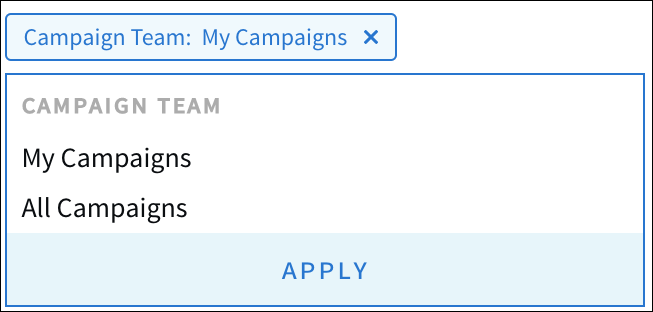
Date: June 3, 2020
Feature:
-
The new Delivery Mapping tab lets you control how you track line-item performance metrics.
-
Replaces the Manage Delivery and Track Conversion screens (formerly available on the Analytics page)
-
Date: May 27, 2020
Feature:
-
Microsoft Advertising Integration (formerly known as Bing Ads)
Basis has a one-way integration with Microsoft Advertising, which receives delivery, performance, and spend data so you can easily include Microsoft Advertising metrics in your reporting.
-
Automate the creation and export of ad tags with naming conventions. Standardize your nomenclature and improve your data capture within your organization.
- The Agency Account settings page has been renamed "My Organization."
Date: May 6, 2020
Feature:
-
New Basis dashboard surfaces the information that matters when you need it. In a single view, you'll see and be able to click through to
- Mentions: comments waiting for your reply or resolution
- Starting and ending line items
- Line item pacing and KPI performance
- Proposals and IOs
Date: April 7, 2020
Feature:
-
Generate detailed campaign highlights in PowerPoint presentation format (PPTX) with campaign performance presentations.
Date: April 7, 2020
Feature:
-
View all resolved comments and threads for line items in a media plan.
Date: March 23, 2020
Features:
-
Insights now includes campaign and line item level KPIs and goals.
-
Scheduled reports sent to external clients and vendors include public links that expire 72 hours after the e-mail is sent.
Date: March 18, 2020
Features:
- Initiatives are now optional in the campaign creation workflow.
- You can now create a new campaign or from an existing campaign by clicking on the Platform Create [+] icon located on the top navigation menu. You will always have access to this icon (+) to create a campaign while you are working within Basis.
- You can choose to receive email updates for changes to both internal and external creative status (previously, you only received updates for changes to internal creative status)
Date: March 9, 2020
Features:
- You can now send scheduled reports to external clients and vendors.
-
The DSP now supports 600x400 ads. See Ad Specifications for a full list of supported ad sizes.
Date: February 12, 2020
Feature(s):
- Users are unable to change ad tags for an approved plan when a revision is open.
- Users have access to Inventory and Data spend metrics at the creative level.
Date: January 23, 2020
Feature(s):
- Supports new options for image tags and compatible Google Campaign Manager Floodlight container tags with Universal Pixels
- Domain tab in the tactic editor links to the RTB Inventory tab in the Inventory Directory
Date: January 16, 2020
Feature: Copy or duplicate line items (in Planning) to include groups and tactics
Date: January 9, 2020
Feature(s):
- Updated soft budget spend amount to include yesterday's date
- Added new drop menu in the tactic editor to search and navigate
Date: December 18, 2019
Feature(s):
- Added new Basis Dashboard tiles: Proposals and IOs
- View the quantity of a Universal Pixel for a specified duration
- Edit a Universal Pixel status with a new drop menu
---